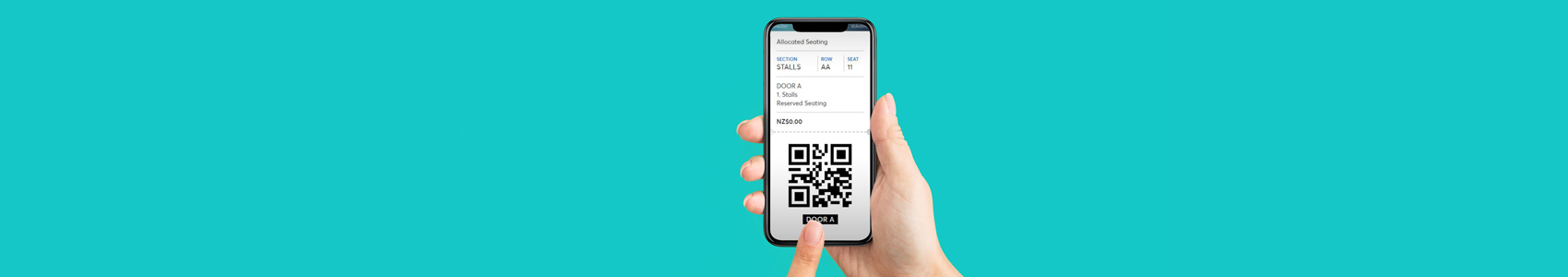Mobile Ticketing
What is mobile ticketing?
Your phone is your ticket! This is Auckland Live’s preferred delivery option. When purchasing tickets to events choose Ticketmaster’s mobile delivery option and access your tickets directly through your Ticketmaster account on your chosen device.
How to access your mobile ticket
Make sure you download your tickets prior to attending your event. You have the option to access your tickets in your Ticketmaster Account through the Ticketmaster App or by accessing Ticketmaster.co.nz using your mobile browser.
Mobile tickets are easy to access. Follow the step-by-step guide below on how to find your mobile tickets. To do this you use the Ticketmaster App or Ticketmaster.co.nz to access your Ticketmaster Account.
Follow the instructions below:
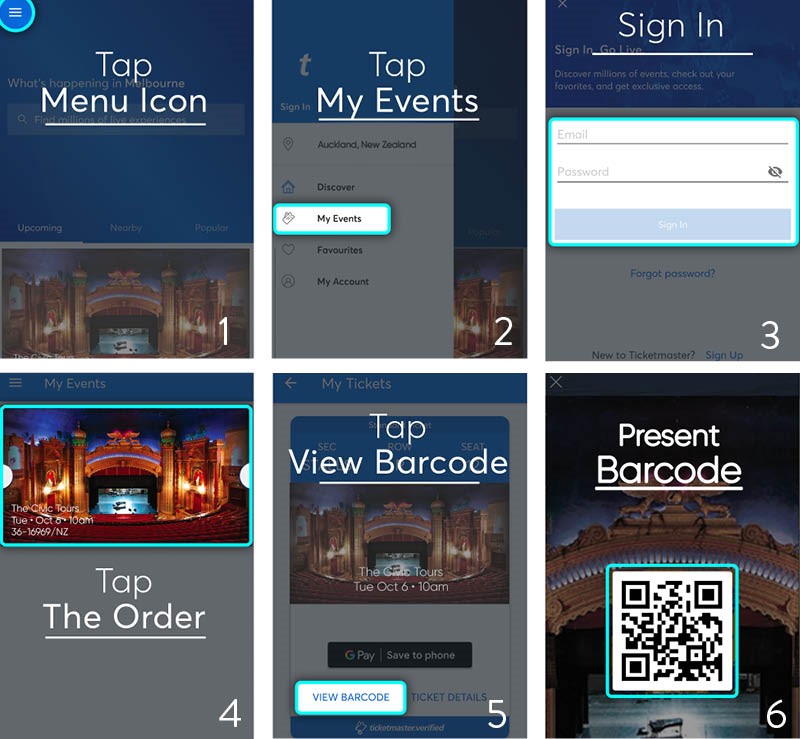
Ticket Forward
No more waiting outside the box office when the event starts! Use the Ticket Forward option and send tickets in advance to your family and friends who are attending the event with you. Everyone will need to have their own Ticketmaster account to access their tickets.
Getting a Ticketmaster account
In order to buy tickets, you must be registered with Ticketmaster New Zealand. To create a "My Ticketmaster" account, click here and select "Create Account".
Auckland Live’s ticketing partner
Ticketmaster is the exclusive ticketing agent for Auckland Live's events at the Aotea Centre, Auckland Town Hall, The Civic, and Bruce Mason Centre as well as Auckland Stadium’s events at Mt Smart and Western Springs Stadiums. Ticketmaster also tickets events at The Cloud and Shed 10 at Queens Wharf.
Why choose mobile tickets?
EASY
There’s no need to carry around physical tickets, your tickets are safe and always accessible via your chosen mobile device, meaning you’re all set to gain entry quickly at the venue when you arrive.
SAFE
Mobile Ticketing will assist Auckland Live with contact tracing of audiences at events, and gives customers peace of mind that we can reach them should the need arise.
SUSTAINABLE
Mobile Ticketing is good for the environment and supports our sustainability commitment to identifying, managing, minimising and offsetting the impacts of our operations on the environment.